Delete File Task
The Delete File task allows you to enter a path to a file that should be deleted when the schedule runs. This could be an intermediary file or any other file you wish to remove.
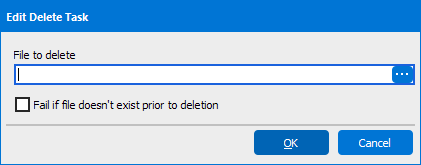
Use the ellipsis button if you want to use the expression editor to construct the path and filename of the file to be deleted.
The option to Fail if file doesn't exist prior to deletion will cause the schedule to fail if the file to be deleted does not exist. This failure condition can be used to trigger a failure email in the Send an Email task.
Return to Editing Schedules - Tasks